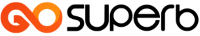14 May Skype Mobile App Redesign
I’ve been using Skype for years now. Ever since high school, it was my preferred method of contacting friends and family due to its clean chat, reliable voice call and video call functions, something that put it a noch above then-popular and now deceased MSN Messenger or Facebook. So, I opened Skype today on my phone early this morning to check for any new messages, only to be met by an unfamiliar loading screen with a wiggly line dancing horizontally across the display. At first, I thought I accidentally opened some other app I barely ever used before I relized it… they changed mobile Skype’s design. And the only way I could react to it is…what? What the hell?
I understand Microsoft’s need to help to be hip and modern, especially with them falling out of public favor recently. Windows Phone is dead, XBox One is a flop compared to Sony’s PlayStation 4 and the once-reigning titan of the industry is now still in business only thanks to Windows. So, now they want to make Skype a more ‘modern’ messaging app. And apparently, their idea of making Skype popular is to completely alienate old users and turn it into a Snapchat clone. Not only did they butcher a bunch of useful features like file sharing (which can now only be used from inside the app) and completely remove others such as location sharing, but the app has also become a malfunctioning battery vampire! Notifications aren’t working no matter what I do, my phone’s 3GB of RAM apparently isn’t enough to keep the app running in the background, and it eats up more battery than the operating system itself.
While we can surely expect to see the broken stuff fixed, I think it’s safe to say that mobile Skype as we know it is now dead. Too much resources have been spent on design and programming for them to just roll back to the previous version and pretend this mess never happened. My advice to Skype users: just get an older version Skype app from a third party app store, but make sure it’s a trusted one like Amazon. Once you do that, also make sure to disable auto-updates in Play Store or App Store, and voila! You have good old Skype back, as functional as ever.